Like all agencies the desire to find (and then get the best out of) THE perfect project management software is a constant and conscious effort.
Historically, we’ve used Harvest, Trello, Slack (which we still use in-house) and they've all had their pros and cons. We even built our own platform to come up with a bespoke solution. But, really, there’s no perfect solution and it’s largely been trial and error to come up with our current setup.
Currently we’re using Basecamp (alongside Monday, which is a whole other post in itself). It’s been a fairly painless process and we’re happy about it. Here’s why...
Why it's Basecamp For Us
Overall, it acts as a great central point for communication with clients about projects. For every client it gives you a dashboard from which you can navigate all its various features. It’s logical and straightforward and has a lot of the features we need in our line of work.

Communication Trail
One of the biggest advantages of Basecamp for us is the very clear timeline of communication for particular projects or clients. Emails can easily get missed and that can all get a bit messy and shambolic.
For an incredibly clear chronology of who said what and when, Basecamp is wonderful. It has universal default filters for things like announcements and questions.
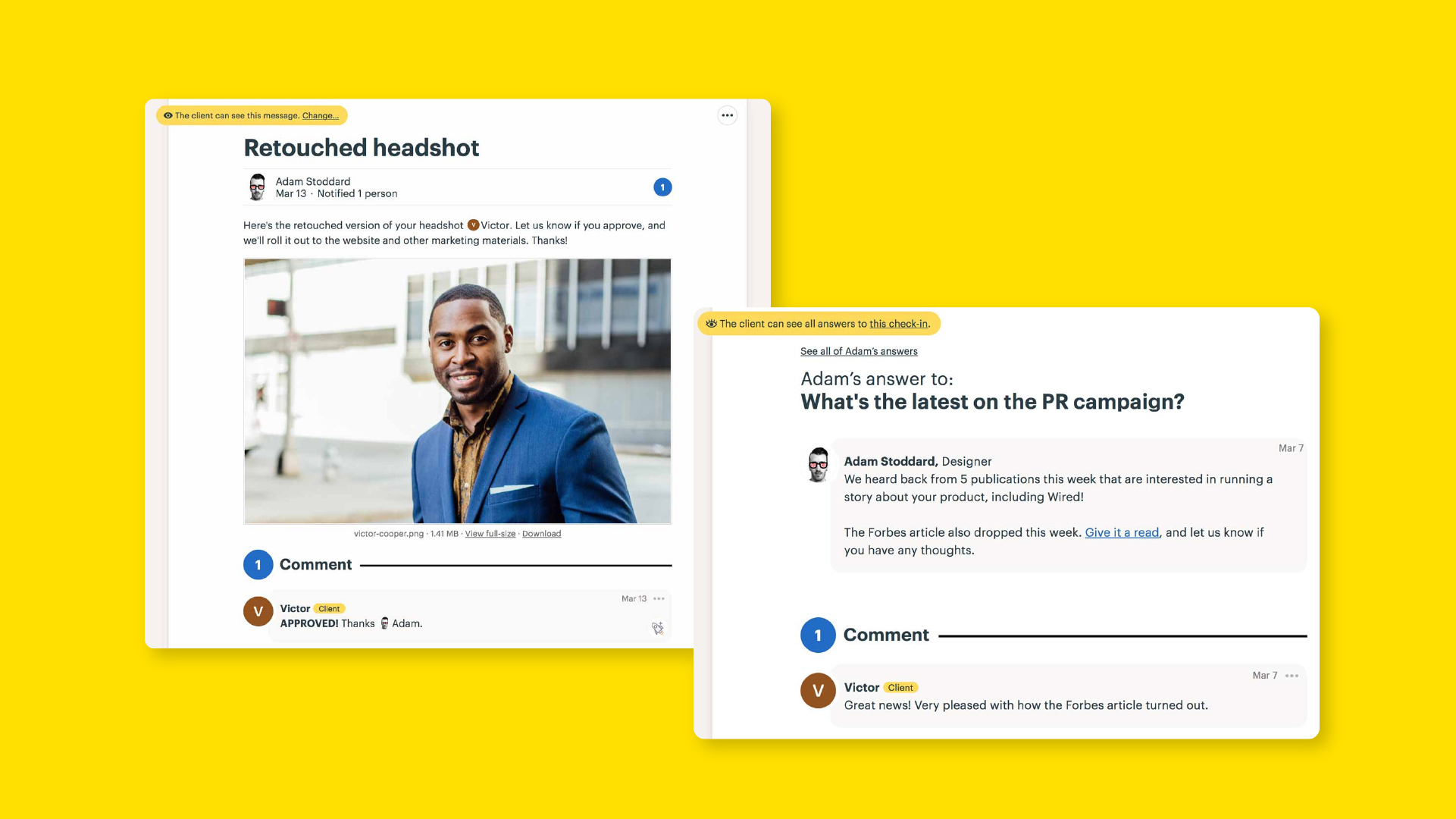
Checking In with Clients
As well as using it for regular communication with active projects (e.g. during design sprints), it’s equally beneficial for checking in on clients involved with quiet and non-urgent projects. So it more or less eradicates that nagging feeling of “oh we haven’t heard from so and so in a while”. Which is a thing. And something we actively (and successfully) avoid.
The best bit is you can automate check-ins. So you don’t have to remember to check in… if you follow.
Equally, clients can get back in touch with us and just pick up where they left off. Which saves everyone time.
File Sharing in Basecamp
The document and files area is perfect for our line of work. It’s nothing groundbreaking, and honestly it’s similar to the likes of Google Docs or Teams/SharePoint in its straightforwardness. Being able to categorize our designs for various things just makes it really easy for everyone to find things. It’s inclusive, transparent and organised.Who is Basecamp Good For?
Probably for any small to medium sized businesses that have multiple clients and various projects going on at any given time. We’d like to bet that any kind of design, web or marketing agency would find it as useful a tool as we do.
As a ‘one source of truth’ for sharing files, feedback and progress, we love it.
Drawbacks
Like everything it has its downfalls."Out Of Office"
The flipside of basecamp’s more instant messaging like format is that (unlike email) it doesn’t have an out of office feature that would forewarn clients about a lack of response from a specific team member.
Whether that’s an issue for your business or not might depend on the size of your team. Unresponsiveness can be easily avoided when there are enough people to pick things up, but that will completely depend on your company size and structure.
Team Categories
Slack has nailed this feature. For example, we use @devteam and @designteam in Slack which alerts only the relevant team members. To which everyone will get a notification but not a direct notification. Addressing an entire company’s worth of people for something that only a handful of people need to see can get quite disruptive.
In a Nutshell
Adopting a new PM software and getting everyone on board with the idea - clients and teammates alike - can be tricky. We’ve found that basecamp helped us with our processes so much that it’s been well worth the initial time investment. And even better, we think Basecamp will serve us well for the foreseeable future. So we can relax… for now.Stay tuned for our review of Monday!

