
So you have a website and you want to drive more sales, or potentially more enquiries. What do you do? Most people instantly think about marketing and spending money. Surely getting more people to your site means more people will buy? “I’ll spend a load of money on Google Adwords and I’ll get lots more sales”. Isn’t that how it works?
Yes, that is possibly true, but it can also be a complete waste of money. Money that could be far better spent on making the most of what you already have.
The clever way, and the place where I always like to start, is to make your current visitors more productive. By increasing the conversion rate of your site, you get more sales without actually having more visitors and without the potentially hefty marketing costs.
Quick links to the good stuff
What is a good conversion rate?
How do I improve my conversion rate?
Try using your site as a customer
Look at your business as a whole

What is conversion rate?
The conversion rate of a website is simply how many people visit your site compared to how many perform an objective such as buy a product or service, subscribe to a newsletter or fill in your contact form.
For example if you have 5,000 visitors a month, but only 10 buy something you have a 0.2% conversion rate (10 / 5000 x 100 = 0.2%), which is very low.
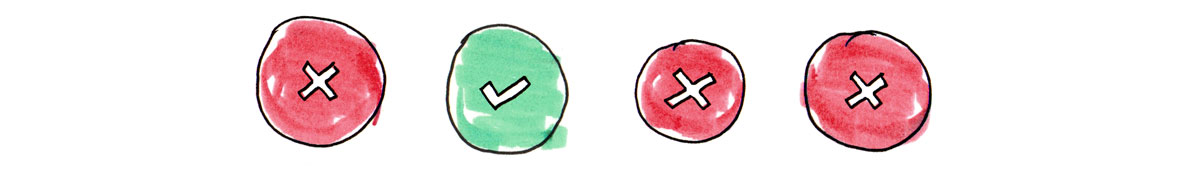
What is a good conversion rate?
Many people are surprised at how low their conversion rate is—especially when it comes to ecommerce. They assume that far more people who go to the effort of visiting their site would want to buy.
Understanding what is a good number is hard to answer, because it depends on many factors such as what do you want your visitors to do, what you're ‘selling’, what industry are you in, how much do your products cost? For some, 3% may be considered good. For others, terrible.
The best place to start is with your current conversion rate. Whatever you are doing now, try and improve it. Be realistic—you won’t change it from 1% to 50% any time soon, but do try and set yourself a challenge to simply increase it. It’s amazing how addictive it can become once you see an initial increase, you’ll want to do more and more to get it better and you’ll soon get an idea of what is good and bad for you.
Also worth noting is that conversion rates can change across the week or year, so try and track your pattern and take an average, or compare year-on year. For example, at peak impulse buying times such as Christmas, conversion rates tend to increase and in hot weather when people don’t want to spend hours on computers, rates can drop again. For business to business (B2B) it will probably drop on weekends too. A B2B site I used to work on had higher enquiry rates during the week with true business visitors, and lower on weekends when visitors tended to be students researching or looking for jobs.
Segmenting conversion rate by visitor or referring site is useful as well. You may convert very well from direct visitors but poorly from social media. In which case it is useful to compare conversion rates and what can be done to specifically increase the rate of those poor performing channels.
You also have to consider how many sales you do through your website. If you are talking thousands per day, then a few extra sales here or there won’t make a lot of difference to that rate. But if you sell super yachts and you currently sell 1 a month, increasing to 2 a month could have quite a big impact on your rates and income.

How do I improve my conversion rate?
Unfortunately there is no magic button you can press to make your current visitors buy more. The key is to spot what might be stopping them from converting and work out how to fix it.
Maybe it’s because they can’t find what they want, they don’t understand how to use your site or they can’t physically do what they want to due to technical issues. Things as simple as finding a product, being able to easily see a button, making obvious actions easy to find or knowing how to navigate your site can make or break a conversion.
There are a few tools and techniques that you can use to help you find your problem spots. Once you identify the issues, you can then try and fix them!

Start tracking conversions
First of all you need to decide what you want people to ultimately do on your website. Buy a product? Pick up the phone? Fill in a form? Download a document? What is the purpose(s) of your website and what do you want your visitors to achieve?
Once you decide on this, make sure your site can track it via your analytics (I’ll talk about this more later on). Without knowing what your conversion rate is, you’ll never know if you’ve improved it.

Try using your site as a customer
Sounds obvious and surely you know your site like the back of your hand already? But it’s amazing what you can discover when you actually think and behave like a user. Set yourself a task—to buy a size 10 pair of black ladies trousers, or to subscribe to a specific gym membership—or whatever is relevant to your site. Start from your homepage and navigate your way through your site until you reach your final goal.
While doing this try and look at each page and think about every action you take. Is there anything that was difficult? Did you find what you were looking for? How could the experience be improved?
It’s also worth getting other people you know to use the site in this way. I regularly use the ‘Dad’ or ‘Husband’ test (mum/sister/wife/friend is also applicable)—watching them navigate your website can often be extremely enlightening (and frustrating) as they will often not be able to see things that you think are obvious, and spot issues that you never saw.
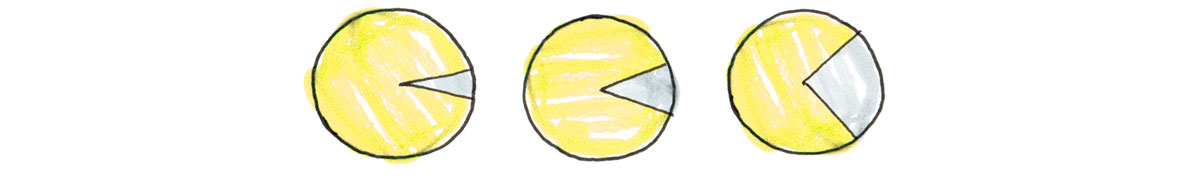
Look at your data
Just about all websites now have analytics packages on them, so you can understand how many visitors you get and what they are looking at. If you don’t, look into it as it’s a must!
To begin with make sure your site is tracking conversions. If it’s an ecommerce site, make sure that you are tracking sales. If you want to track downloads, contacts or subscriptions then set up your analytics package to track such ‘events’. (We'll be following this up in another post.)
Once you have data for your conversions you can then start to track it and notice if anything you do improves the numbers.
Your analytics can show you important indicators such as where customers may be exiting the site—and give an indication of when they were put off or got bored. Customers who come via different referrers may act differently. For example, you may notice that visitors who come to your site via your blog never buy, perhaps because they just wanted to read an article and then leave. How can you entice them to buy?
Look at your data to understand who your customers are, what they look at, how they get to your site, where they leave or what they search for. Once you really understand what visitors do, you can look for opportunities to improve.
As an example, a site I worked on had a proportionately higher drop off rate on the address stage of the sales process—where customers added in their delivery address. This was strange as they have already added a product to their basket, entered their name, date of birth and other personal details so you’d think they were pretty committed. Once we had this nugget of information, we could start to look into why this drop-off was happening. With the help of some user testing sessions and we discovered people just couldn’t see the ‘Find address’ button. It was there, but for some reason people just missed it. We trialled various colours shapes and sizes, and it turned out changing the button to a big red one almost doubled our conversion rate! Something as simple as that can really make a huge difference to the amount of people that convert. I know a lot of people hate the ‘button colour’ discussion, but in this case it worked!

Ask your customers
Why not ask your potential customers what they think of your website? Whether it’s via a survey (limit pop-ups please!), email or social media, your customers and visitors might give you some great feedback.
Beware though, it’s tempting to offer incentives or prizes to encourage a response, but if somebody thinks a prize is at stake, they often give nicer answers because they think that’ll help them win the prize. As much as it’s great to hear nice things, you need negative and constructive feedback as well, so try and avoid gimmicks.

Look at your best competitors
If you have a competitor who’s doing really well, try and figure out why. How is their website different? What could you learn from them? Why would customers choose them over you?
Figure out the answers to these questions, and you might get some great insight to help improve your own site.

Test your results
If you have a hunch as to what is wrong with your site, test it—that’s the only real way to see if there is an improvement.
The best way to test is via A/B testing. This is where you show multiple options to your visitors, and then test to see which works best. There are a few tools to facilitate A/B testing, which will help you manage the different versions and collect the data for you. Here's a useful introduction to A/B testing.
Try not to test lots of things at once as it's more difficult to tell what made the difference. It’s best to tweak one thing at a time, and if your conversion rate gets worse, go back to how you were. You also need to make sure you leave your tests long enough to get a few thousand visitors to make the data reliable.
Personally I find testing really useful. I have often been involved in arguments where lots of people have different opinions as to what the answer is. People swear their way is best, discussions can go on and on and can get heated! Ultimately the best way to silence everyone is to put the different theories to the test. Test a few different ideas, and let the customers decide who is right. It’s amazing how quickly people can come round to an idea if they see an increase in conversion!

Look at your business as a whole
There are also many bigger things that affect your conversion rate, beyond your website design. So it’s worth looking at these too, because it might just be that people just don’t want you product, or you’re too expensive compared to your industry peers.
Below are a few things to look at:
- Are your prices competitive?
- Do you look like a trustworthy company?
- Do you have a good reputation?
- Do your products have good reviews?
- Are your products in stock?
- Do you deliver to where the visitor lives?
- Are your delivery charges too high?
- Are you a friendly approachable company?
- Is a competitor undertaking some high profile marketing activity?

Check the basics
To make it easy for you, we've pulled together a couple of simple checklists to help you identify some common issues when it comes to conversion rates:
Tips for ecommerce sites:
- Make sure you look trustworthy. 3rd party reviews and trust marks are handy here
- Highlight your USPs—why are you different to your competitors?
- Make sure 'Buy' buttons can be easily seen. This is no time to be subtle
- Show stock levels or at least stock status
- Make returns policy easy to find
- Are your prices clear and understandable
- Make shipping costs clear, and give different options. And show the costs up front BEFORE they get into the sales process
- Don’t put users them off by asking for unnecessary information
- Make your site easy to use, especially the sales process
- Show a phone number, or at least email address in case there are any problems. If a customer is having problems buying the last thing they want to do is search an online help centre or fill out a detailed form!
- Keep the customer informed, throughout the sales process and updates during order processing and despatch
- Offer different payment options
- Keep an eye on your Analytics, a sudden drop in visits or sales could mean an issue with your site
Non-sales websites:
- Make sure you look trustworthy
- Make your site easy to use, and to find information
- Explain how are you different to your competitors—why should users get in touch with you?
- Appeal to your different audiences
- Include Calls to Action (CTAs) across the site prompting visitors to get in touch/download a file/subscribe to a mailing list, or whatever your objective is
- If you have a contact form, make sure it is easy to use and doesn’t ask questions that put potential customers off
- Ensure people can contact you via phone or email if they want to (a lot of people don’t want to be restricted by a rigid contact form)

Call in the experts
The above points are pretty simple and can make a real difference, but don’t forget website experts, such as Toward, can give you a real helping hand.
Whether it's not knowing where to start or you think you've done all you can - talking to web experts or an agency can really make a difference. They have years of experience of making things better, they can quickly spot issues that you may not have noticed, understand how to use data to analyse where the problem areas may be and make the whole process quicker and more efficient.
If they also do web design and build, they'll not only be able to recommend improvements, but do them all for you. They can also help you with setting up your analytics properly or testing different options. Bonus.
Yes it may cost money, but if they are tasked with improving your conversion rate, they are going to try their hardest to make it happen. And for most businesses an increase in sales can more than cover any costs that may be incurred by using such an expert. You could even set targets and related incentives if it makes you feel more comfortable.
You may find it just needs a few small tweaks or you could decide you want a completely new website. Either way an agency such as Toward can help you and your business to achieve your objectives.

In summary
Before you try and get more people to your site, make it better for those that already visit. Look to increase your conversion rate, and you’ll get more sales/calls/sign-ups without a hefty marketing spend.
Understand what you want your site to do, and figure out what may be putting off your current visitors. Then fix it. Keep doing that as long as your site is live.
When you’re happier with your conversion rate, try to attract even more visitors. Spend on Adwords, send out direct mail, send email updates and promotions, buy advertising or do whatever marketing suits your company best—knowing that when your new visitors arrive at your site, more than ever before they will go on to buy, call, download and subscribe.
Even without spending more you may just find your site get more visitors anyway, because if your site is more appealing, your customers may start coming back more often, recommend you to their friends or share via social media.
So give it a go. It could really make a valuable difference to your business.
Want to improve your website conversions? Talk to our team on 029 2049 3819, drop us an email to hello@toward.studio or fill in our new project form to get started.

